
As shoppers become more experienced, online retailers need to become more sophisticated. Talking about the Amazon threat facing all retailers may seem cliche, but it’s relevant to everyone selling something online. Due to pressure from major retailers like Amazon, shopper habits have changed, and will continue to change drastically.
What this means in the context of creating the ideal shopping experience is that retailers must remove friction from the shopping experience wherever possible. Friction was a common topic of discussion a few years ago as it related to the checkout process, but there’s much more that can be done to improve matters. Everything that happens before an item reaches the cart is just as (if not more) important.
The way that people find the products they want is, arguably, the most important piece of the online shopping puzzle. Whether they’re window-shopping or are extremely motivated buyers, once they’re on your site, you must ensure that they have no difficulty moving around and finding relevant items.
Why is it important that you make it easier for your visitors to find what they want?
- Mobile accounts for 1/3rd of all sales - A large number of visitors are browsing on smaller screens that display less content and are harder to navigate.
- Nearly 70% of visitors say they won’t return if site search is poor - Search is a big part of navigation, and this statistic indicates that shoppers are picky. If you make navigation too difficult, they lose trust.
- CRO (Conversion Rate Optimization) is cheap - Compared to driving traffic to your site -- which entails advertising, marketing salaries, and SEO–CRO is extremely cheap.
Given these facts, it makes sense that online retailers of every size are beginning to invest more time and money into CRO. Let’s talk about three particular areas of focus.
Search
There are a few types of searches being completed on your website:
Broad spectrum - These are searches for broad categories such as “laptop”. The people completing these searches either have only a loose idea of what they want, or plan to use filters and sort options to get specific later.
Precise - The people using this type of search know exactly what they want, and are mostly concerned with availability, quality and price.
Use case/symptom - People using this term know what their problem is, but aren’t familiar enough with the products available to solve it. An example would be a search for “sore throat”.
Feature - These people know what they want the product to do. A good example would be a search for “gaming laptop”.
There are many much more nuanced variants of these searches, but these are the most important types to know. Most searches are broad spectrum which is both a good and bad thing depending on how you look at it. The good news is that most online stores have their data formatted properly to handle this.
The bad news is most searches of this type return results that are far too broad. The example used above of a search for “laptop” demonstrates just how unhelpful these search results can be.
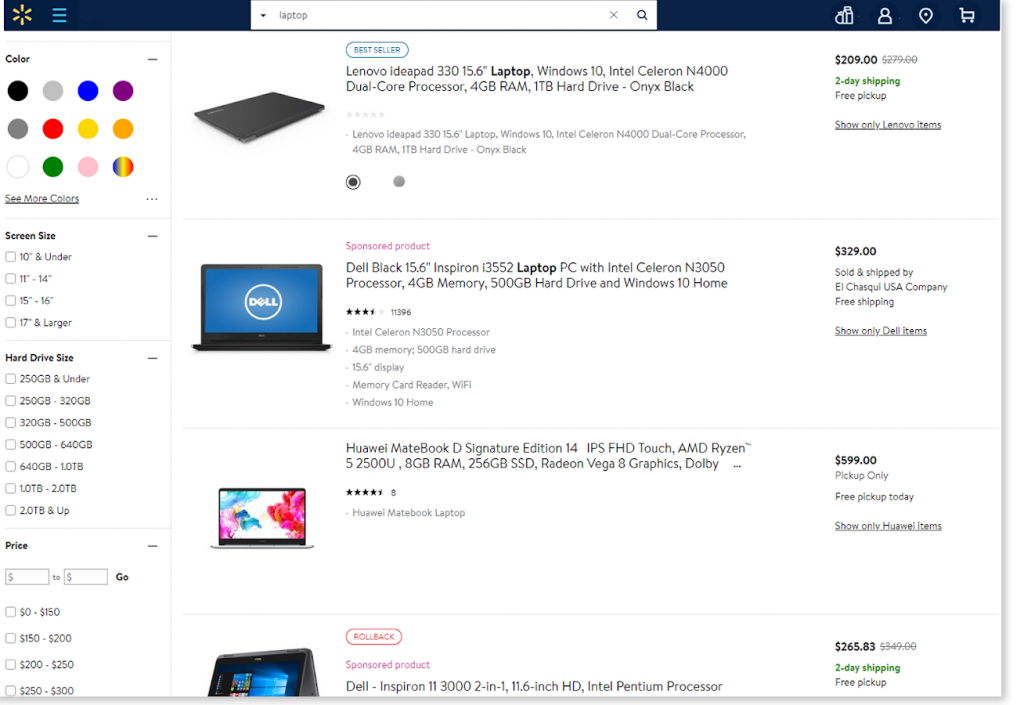
Numerous questions still remain. What size? How much storage? What CPU? What price range?
Granted, users obviously have the option to use sidebar filters to answer these questions, but this is still not as intuitive an experience as it could be. It’s very unlikely that the first few laptops that show up in search results will be relevant or enticing to the user. So what can be done about this? There are several eCommerce merchandising strategies you can use.
- Manually curate results
Rather than allowing the search engine to dictate what the user sees, put your best foot forward. Manually select what products show up in the first 5 positions. You can decide what belongs there by looking at sales and engagement data for products within this category. If you knew, for example, that the cheapest laptop on your store sold the best in the past month, it’s likely that moving it from position 10 to position 1 would help it sell even better and improve your conversion rate.
You should also be quite familiar with the demographic makeup of your shoppers. If most of them are college students, you would probably move a different product to the top than you would if most of your visitors were gamers.
This manual curation is not something you would want to do for all of your searches. Rather, start by taking a look at the search exit rates and the current product rankings of your top ten searches to see if you can do something to improve them.
It should also be mentioned that some third party search solutions will automatically use sales and engagement data to improve searches.
- Arrange products based on rules
If you have the option, apply rules to your search results to dictate how they are arranged. Here are some possible rules that you could apply:
- Global boost to high converting products
- Global demotion to products that are missing images
- Global demotion to products that are out of stock
- Boost on-sale items on searches for product of interest
- Boost house branded items on searches for products you manufacture
There are endless possibilities, but many shop owners aren’t taking advantage of them.
- Curate which fields are searchable
Some shop owners take the approach of making every field searchable. The hope behind this is usually that it will make it more likely that products will be found. Unfortunately, this muddies the water, so to speak, ultimately making the most relevant products more difficult to find. Do not make fields like item descriptions searchable. Instead, populate a “keywords” field with the most relevant terms.
- Regularly curate synonyms
You wouldn’t believe how many times we’ve seen stores with hundreds of searches each month returning no results, just because of a simple data issue. Recently, we saw a fashion retailer returning 0 results for the term “bathing suit” despite the fact that they sell swimwear. This could easily be resolved by programming a simple synonym. Make sure you are paying attention to the searches that are being completed on your site.
Category & Brand Pages
There’s a significant opportunity to improve the look of category pages on most online stores. Only in the last few months, major retailers like BestBuy and Walmart have started to realize how much can be done to improve these pages.
By default, these pages will be sorted in a fairly arbitrary way. But the most successful retailers are now customizing these pages to make them far more relevant. Take a look at any category page on Walmart, BestBuy, JCPenney, or Target.
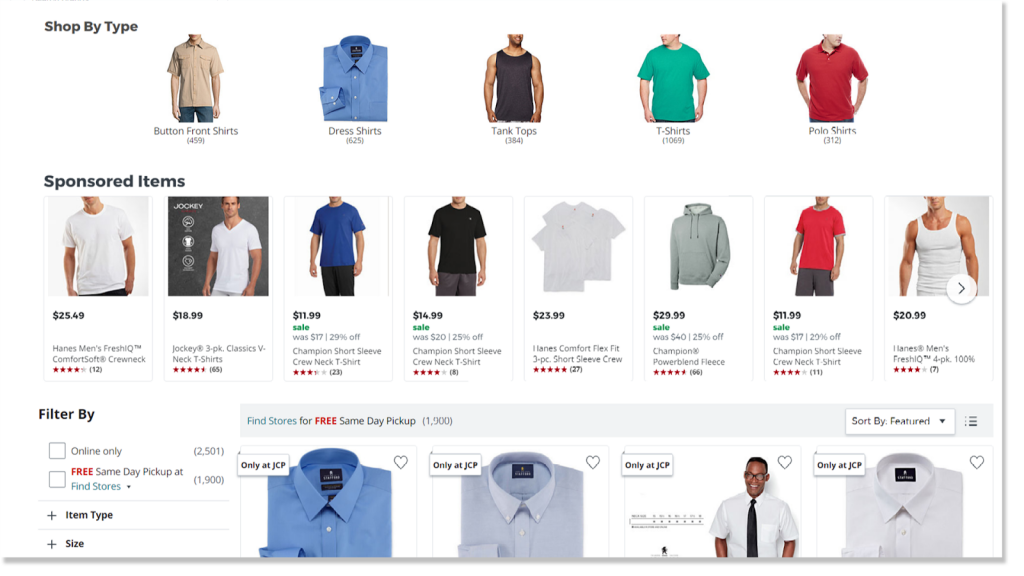
Rather than a list of seemingly random shirts on the “men’s shirts” category page, Walmart has crafted a page that is logical and coherent, so that anyone shopping here will be easily able to find the type of shirt that they’re looking for.
Outside of enterprise-level retail, this is quite uncommon.
What can you do to improve the look and feel of your category and brand pages?
- Create image-based filters
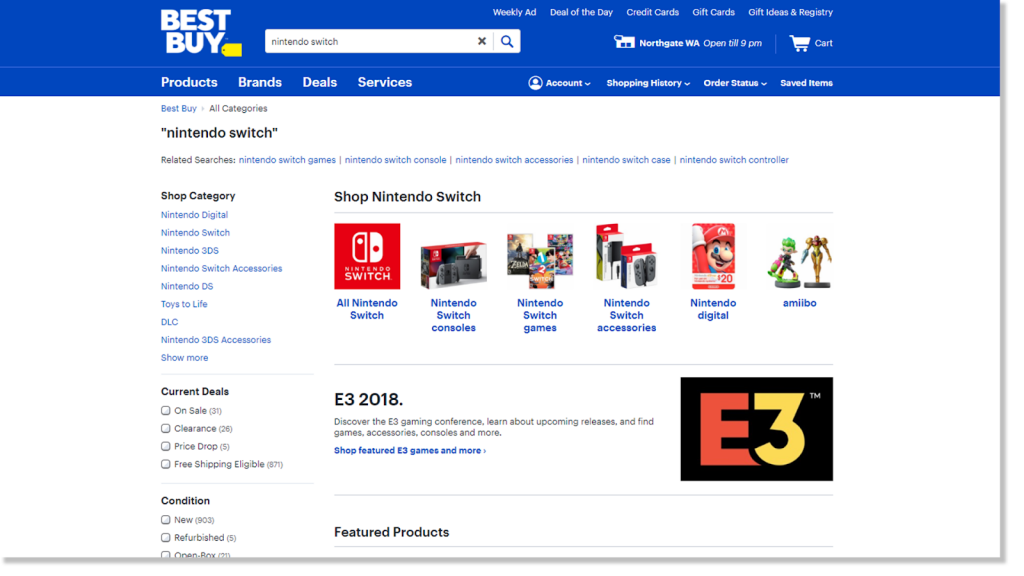
In the example image above, you can see how BestBuy has created image-based filters for visitors who search for “nintendo switch”. This can work on similar category pages as well. The image-based filters are much easier to see and use compared to those the load on the left side of the products. This makes the experience much more intuitive and engaging.
- Manually curate product arrangement
Although customizing pages to the extent that BestBuy has in the image above might take too much time or development effort, at the very least, you should consider curating the order of products on your most important category and brand pages. On a “shirts” category page, you could simply move your most popular shirts to the top, and remove any irrelevant anomalies that might have appeared.
- Arrange products based on rules
As mentioned above, applying rules to your various category or brand pages could make them more relevant. By boosting best selling products, you can ensure that your visitors see the most popular products within that category or brand. Some other suggestions are listed below:
- Boost to high converting products
- Demote products that are missing images
- Demote products that are out of stock
- Rule to boost on-sale items within that category
- Rule to boost house branded items within that category
Landing Pages
Landing pages are a great marketing and sales tool that is often underutilized by retailers. Links within social and email campaigns often point to the retailer’s home page, making it fairly difficult for shoppers to find the products they want.
- Use landing pages for sales and promotions
Outside of global promotions (all items 20% off), most of your sales and promotions should have a dedicated landing page. This will allow you to properly merchandise that area with appropriate images and products.
- Use landing pages for seasonal items
Many industries benefit from having a seasonal ebb and flow, where demand for specific variations of products increases drastically. But most retailers in these industries don’t do much to cater their sites to those items. Fashion retailers, for example, rarely have sections dedicated to fall dresses. This is despite the fact that their most popular search terms are likely to be seasonal. Perhaps adding new category pages would be difficult or ill informed, but creating special temporary landing pages for these trending items can be a great way to make them easy to find.
- Manually curate product arrangement

Regardless of the reason for creating the landing page, you don’t want products to be displayed in an arbitrary order. For example, if you have sent out an advertisement for a group of products (as in the image above), make sure that those products are featured prominently on your landing page.
With buzzwords like AI, algorithmic, Natural Language Processing (NLP), machine learning, and so many more being thrown around in our industry, it’s easy to see why many believe that a machine can handle certain work for them. But a machine will never know your shoppers or your business goals as well as you do.
It is still important to take the time to craft a relevant and engaging experience for your shoppers.
For more information about SearchSpring's services, visit https://searchspring.com/.

