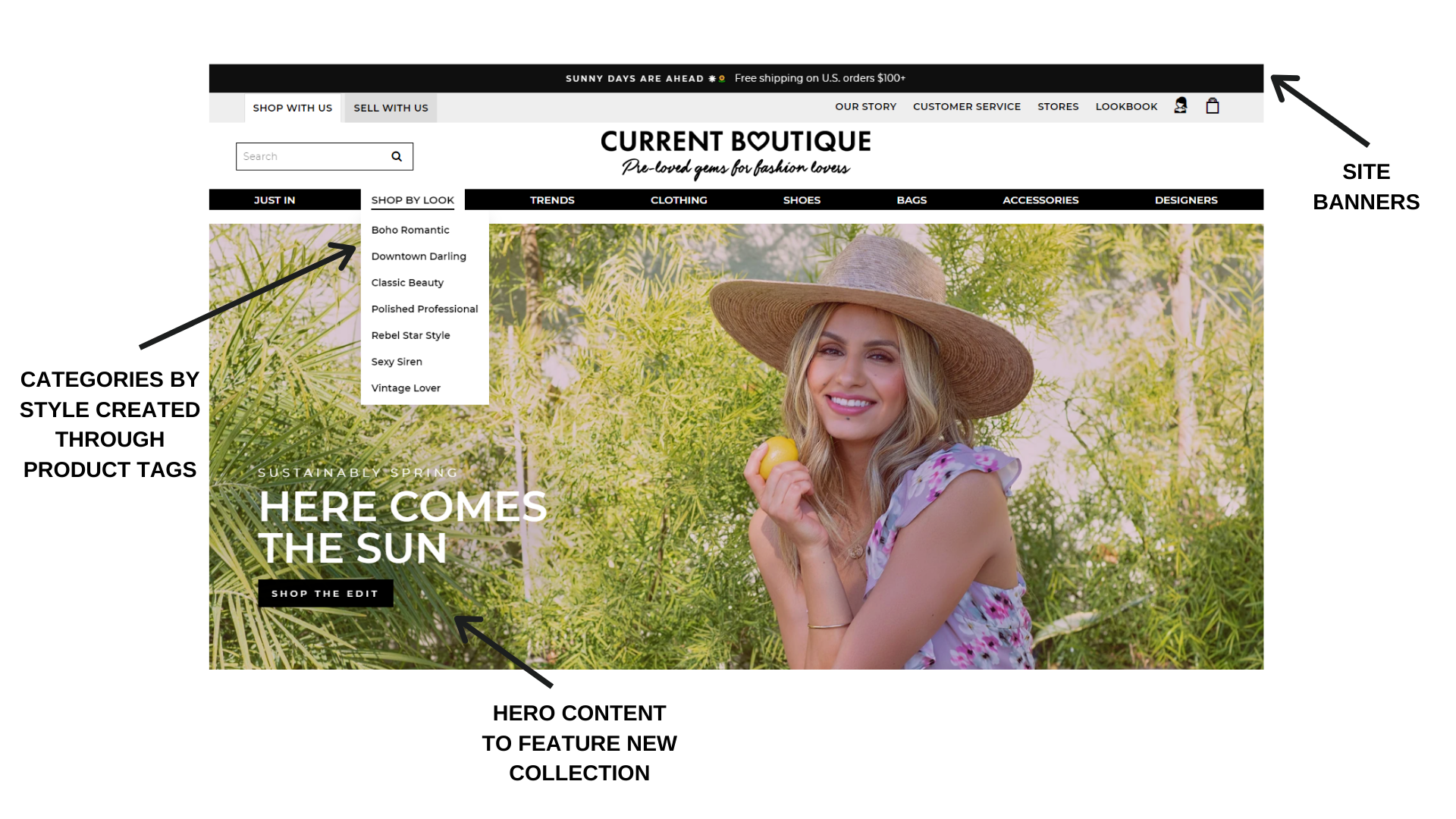
So what is a facet? Facets are sidebar links that filter common factors found across your products; they help your customers refine the products they want to see. The ability to refine by factors helps customers focus their searches without having to scroll through countless irrelevant products.
Why Facets?
The listing page's evolution has consistently progressed in the last couple of decades: from the addition of bottom and top navigation items like pagination and filtered categories to multiple images per item on scroll over. Every piece of your landing page must be well-designed to help retain customers and convert them into sales.
To do this, you need to have a searchable site where you can quickly find what you need. Getting lost in pages of products with no clear path to your customer needs is a guaranteed drop in conversion.
At Virid, we believe that sitewide structured navigation should enable your team to merchandise faster and help your team adapt the site with new and improved. On the back end of the site, you have a Content Management System (CMS) that is a mirror representation of your website; it has parent categories and subcategories where users can add products. In most cases, the addition of products can come from another system, such as a Product Information Management (PIM) system. The program can synchronize the categories to automate a large amount of the manual merchandising process.
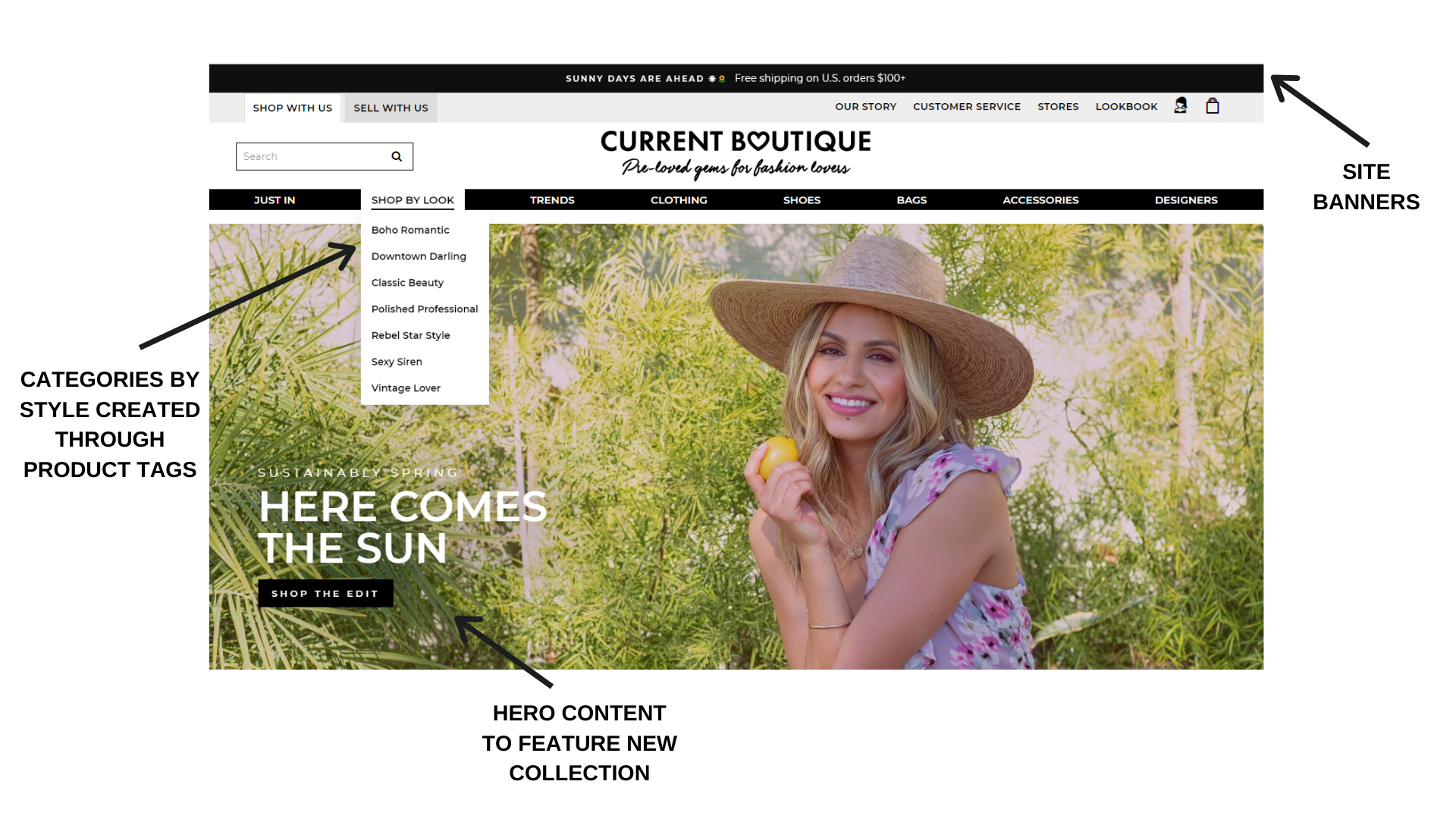
How Facets Help
When merchandising your products, the addition of facets improves the product categorization, especially when you have an extensive product catalog. You not only have pants and jeans, but you can now distinguish between blue, green, brown jeans, as well as by brand and price by leveraging facets. Initially, these distinguishing features were dealt with through navigation that required scanning or scrolling, and the colors could only be selected within the product detail page. But now, your customers can leverage the facet menu items and choose a facet of a bulleted list to isolate things common factors like color, material, brand, size, etc. You can allow customers to include or exclude these elements.
These facets are highly customizable to fit the products you offer. They can include the product use or type of activity. One example is you may have collections for various outdoor activities or sports. You can also allow product filters by unique characteristics to your products, which can include fabric content, no-tag, guarantee or warranties, or truly any product attribute. Allowing customized facets helps customers find what they need easily and allows you as the retailer to group items in intuitive categories for customers.
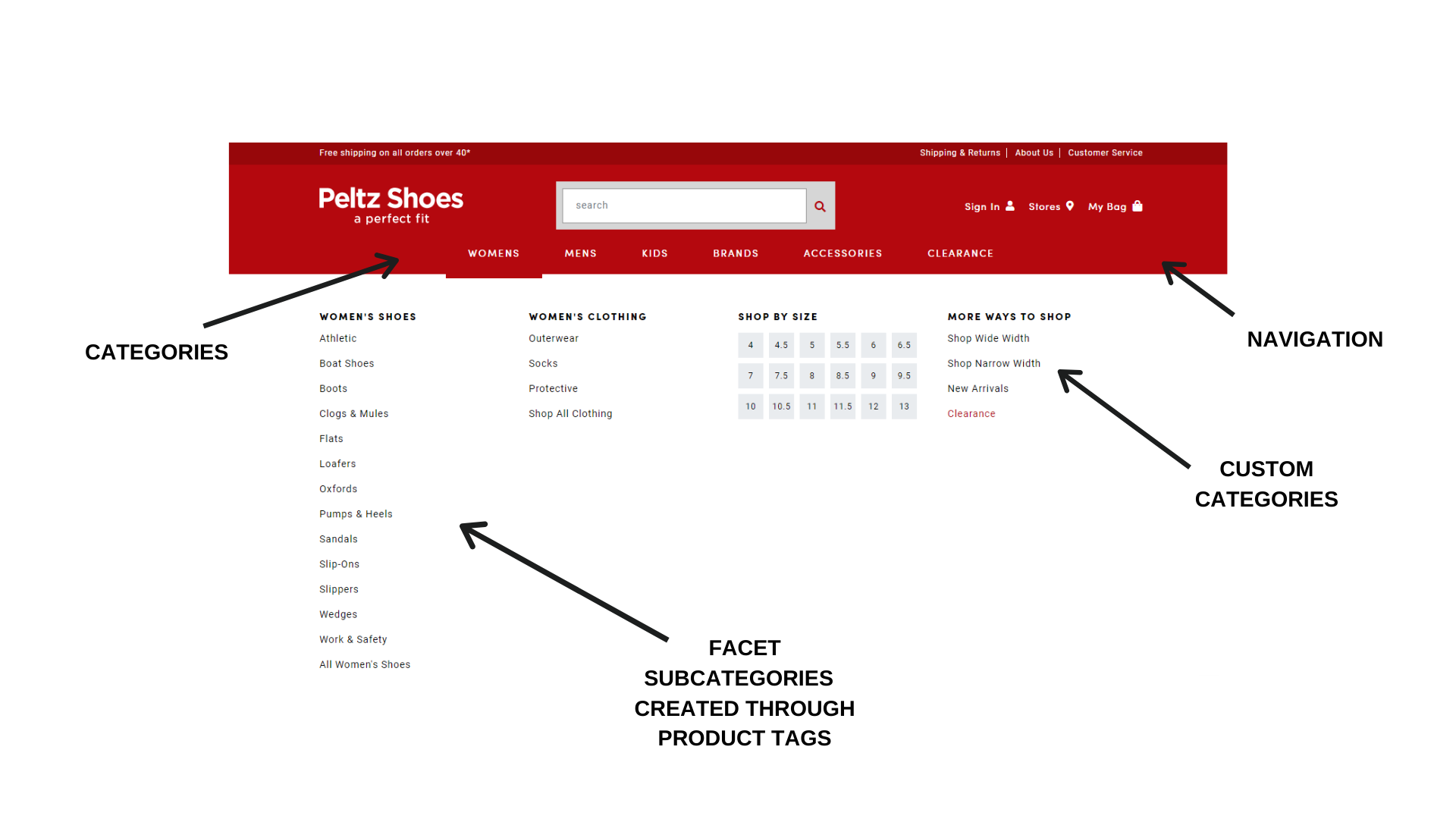
Where Facets Appear
Product facets are typically found on the left-hand side of the website page on desktop or larger screens. You can also include facetization on mobile by adding it to the hamburger navigation menu under each subcategory. For instance, your dresses section can consist of subsections with a color and fabric section or a style section. The UX of a mobile experience changes thing a bit but does not mean that this great feature needs to be left out.
Your facets can include filter tools to help customers isolate items. To filter by price or a range of prices, consider a pricing slide bar. This slide bar can also be applied to seasons (winter, spring, summer, and fall) and sizing (oversized, true-to-size, and snug fit).
What Facets to Create
So now the fun part, how to isolate the features to create your own facets. Consider the number of matches that you have available for each facet attribute. With colors, for example, we have coral and pink: similar colors. However, you only have one ‘pink’ item and sixteen ‘coral’ items; it may be best to add the one pink item to the end of the coral group of items. Or, if you see that pink is searched for more often than coral (your analytics tools can help determine this), you may consider having the color of ‘pink’ as the name of your facet.
Selecting well-thought-out facets can add to your brand’s experience. Consider your brand and what your customers look for from you when creating your facets. For example, if you have a product catalog filled with your distinctive style names, be sure to include your brand’s well-known collections or styles as facets as well.
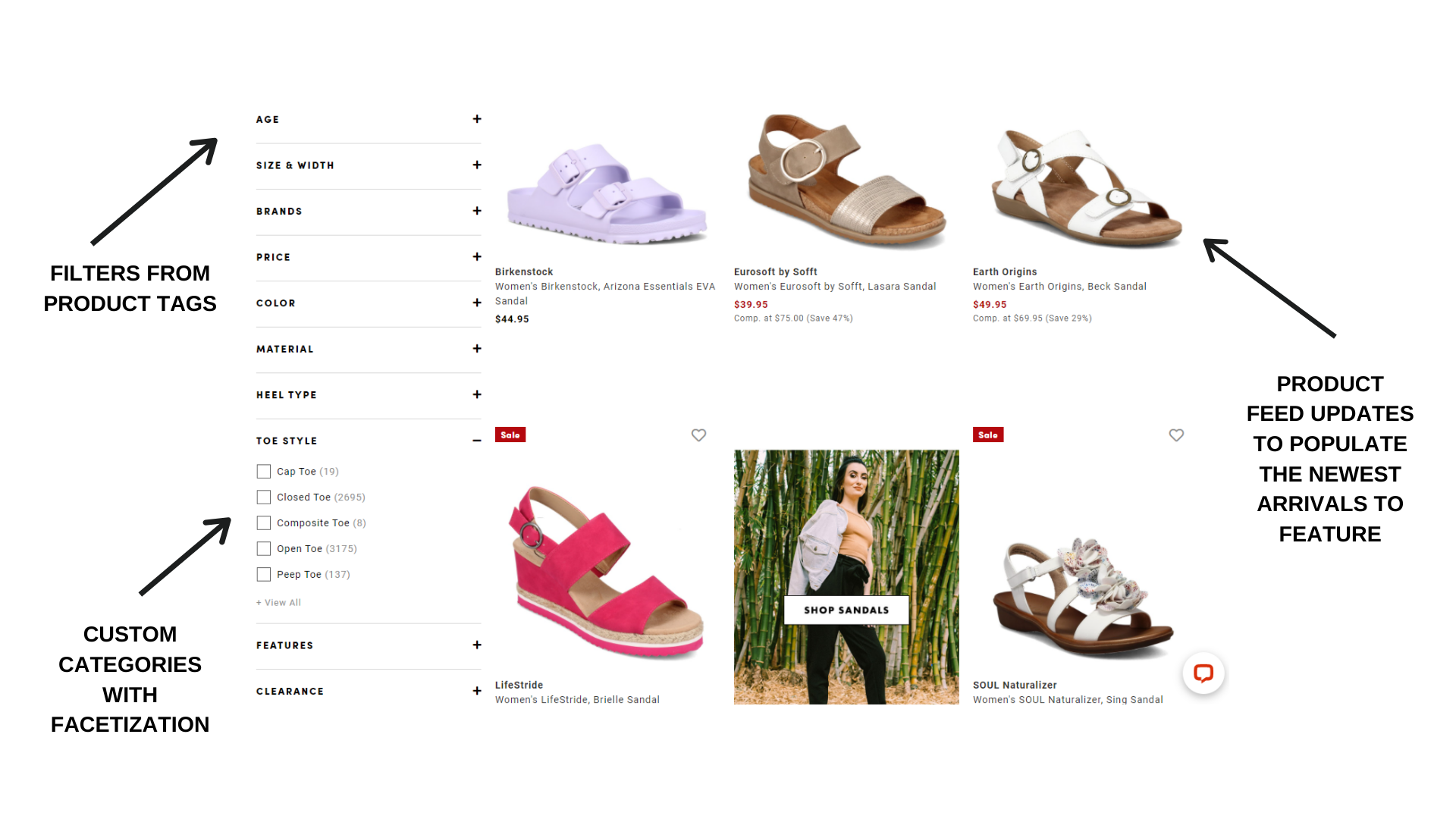
The functionality of your facets will create an added experience to the search process. Be sure to allow the users to stack their facets or ‘multi-select' to home in on the specific item they are looking for. For example, a person might like a true-to-size item, but wants to see a specific material, in one particular color, within a subset of brands.
When managing your facetization, think about your product catalog. Do you have enough products to require facetization? Can each of your product facets fill a page? You should have at least two rows of product per facet. Have you selected enough facets to meet customer needs? Having only colors as a facet may not be enough; consider all the possibilities. And lastly, review your search logs for trends and confer with your team what questions your customers are asking. Facets can educate your customers about your products, but your facets are in place to get the customer what they want fast.
Looking to implement custom facetization? Request a free consultation to get your project started!

